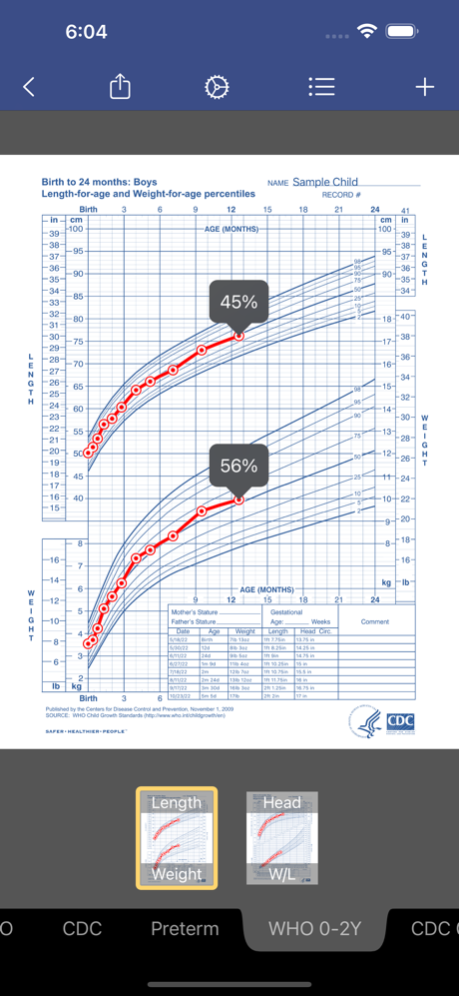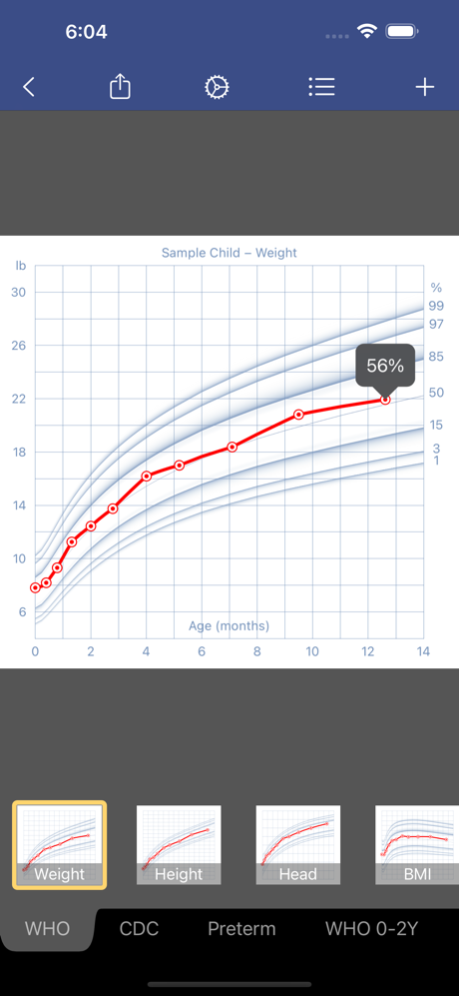Version History
Here you can find the changelog of Growth+ since it was posted on our website on 2016-09-23.
The latest version is 2.1.6 and it was updated on soft112.com on 19 April, 2024.
See below the changes in each version:
version 2.1.6
posted on 2023-12-15
Dec 15, 2023
Version 2.1.6
Small improvements to autocorrect and data management for those upgrading to a new device.
version 2.1.5
posted on 2022-10-27
Oct 27, 2022
Version 2.1.5
Fixed a bug when attempting to open a file stored on OneDrive.
version 2.1.1
posted on 2022-07-24
Jul 24, 2022 Version 2.1.1
• Improved charts in the WHO, CDC and Preterm tab.
• Newer growth charts for preterm babies. We acquired a license to use the 2013 Fenton growth charts and made them available in the Preterm tab. If you need to use the older Fenton charts you can still select them in the settings page.
• Bugfixes and improvements.
New features are on the way! If you have feedback please keep it coming via the app's feedback button. And as ever I am very grateful for your reviews.
version 2.0.12
posted on 2022-04-03
Apr 3, 2022 Version 2.0.12
Bugfixes and improvements:
• Removed the restriction on file import if the file comes from a paying user.
• Less rounding when recording in kg.
• Better support for adult measurements: you can control the age range beyond 20 years and see values outside the percentile range.
New features are on the way! If you have feedback please keep it coming via the app's feedback button. And as ever I am very grateful for your reviews.
version 2.0.10
posted on 2022-01-05
Jan 5, 2022 Version 2.0.10
Fixed a date display bug (in emails and in the tables within charts, the dates were displayed as one day ahead for users in the Western Hemisphere).
New features are on the way! If you have feedback please keep it coming via the app's feedback button. And as ever I am very grateful for your reviews.
version 2.0.9
posted on 2022-01-03
Jan 3, 2022 Version 2.0.9
• You can now take a better look by zooming in: the markers will no longer appear too big as you zoom in.
• Better sizing on iPad.
New features are on the way! If you have feedback please keep it coming via the app's feedback button. And as ever I am very grateful for your reviews.
version 2.0.8
posted on 2021-12-10
Dec 10, 2021 Version 2.0.8
• Automatic conversion for common measurement errors (such as entering grams instead of kg).
• You can now use your camera instead of the photo gallery to add a profile photo.
• Tweaked a few things that caused confusion for some users.
New features are on the way! If you have feedback please keep it coming via the app's feedback button. And as ever I am very grateful for your reviews.
version 2.0.7
posted on 2021-11-18
Nov 18, 2021 Version 2.0.7
This update contains bugfixes and minor improvements.
If you haven't seen it yet, version 2 is this app's 10-year anniversary update.
• Updated user interface.
• New icon.
• External file storage to enable you to sync and backup your data (requires Growth+)
If you like this update, please leave a nice review in the App Store. If something is missing please let me know via the Send Feedback button in the app – I would love to hear your thoughts. Thank you!
version 2.0.6
posted on 2021-11-09
Nov 9, 2021 Version 2.0.6
The list now highlights the measurement that you select on the chart to help you find it. Added a choice of alternate app icons, including the old one for those who miss it. This updates also contains fixes and performance improvements.
Version 2 is this app's 10-year anniversary update.
• Updated user interface.
• New icon.
• External file storage to enable you to sync and backup your data (requires Growth+)
If you like this update, please leave a nice review in the App Store. If something is missing please let me know via the Send Feedback button in the app – I would love to hear your thoughts. Thank you!
version 2.0.5
posted on 2021-11-03
Nov 3, 2021 Version 2.0.5
Fixed a bug where the display of an age in years, months and days was incorrect.
Version 2 is this app's 10-year anniversary update.
• Updated user interface.
• New icon.
• External file storage to enable you to sync and backup your data.
If you like this update, please leave a nice review in the App Store. If something is missing please let me know via the Send Feedback button in the app – I would love to hear your thoughts. Thank you!
version 2.0.4
posted on 2021-11-01
Nov 1, 2021 Version 2.0.4
• Fixed a bug that caused user settings to be reverted each time the charts were opened. Special apologies to those tracking preterm babies and who were forced to re-apply corrected age mode in order to get suitable percentiles.
• Fixed a glitch that interfered with keyboard activation when entering a child's name.
Version 2 is this app's 10-year anniversary update.
• Updated user interface.
• New icon.
• External file storage to enable you to sync and backup your data (requires Growth+)
If you like this update, please leave a nice review in the App Store. If something is missing please let me know via the Send Feedback button in the app – I would love to hear your thoughts. Thank you!
version 2.0.3
posted on 2021-10-30
Oct 30, 2021 Version 2.0.3
v2.0.3: The list panel is back to showing ages rather than dates and is no longer in reverse chronological order. A new setting lets you customize this if you prefer.
Version 2 is this app's 10-year anniversary update.
• Updated user interface.
• New icon.
• External file storage to enable you to sync and backup your data (requires Growth+)
If you like this update, please leave a nice review in the App Store. If something is missing please let me know via the Send Feedback button in the app – I would love to hear your thoughts. Thank you!
version 2.0.1
posted on 2021-10-21
Oct 21, 2021 Version 2.0.1
More choices of units (g, m, mm, fractional lb and ft rather than lb&oz and ft&in).
Fixed a crash on iOS 13 and a few minor issues.
Version 2 is our 10-year anniversary update.
• Updated user interface.
• External file storage to enable you to sync and backup your data.
• New icon.
If you like this update, please leave a nice review in the App Store. Thank you!
version 2.0
posted on 2021-10-13
Oct 13, 2021 Version 2.0
10-year anniversary update!
• Updated user interface.
• External file storage to enable you to sync and backup your data.
• New icon.
If you like this update, please leave a nice review in the App Store. Thank you!
version 1.19.2
posted on 2020-02-08
Feb 8, 2020 Version 1.19.2
Bugs fixed
Thank you for using this app! Export a copy of your data from time to time in case something happens to your device.
version 1.18
posted on 2011-03-14
version 1.19.2
posted on 1970-01-01
8 лют 2020 р. Version 1.19.2
Bugs fixed
Thank you for using this app! Export a copy of your data from time to time in case something happens to your device.
version 1.19.2
posted on 1970-01-01
2020. feb. 8. Version 1.19.2
Bugs fixed
Thank you for using this app! Export a copy of your data from time to time in case something happens to your device.
version 1.19.2
posted on 1970-01-01
2020年2月8日 Version 1.19.2
Bugs fixed
Thank you for using this app! Export a copy of your data from time to time in case something happens to your device.